Today I was asked about technology and my thoughts on it. As an early childhood educator, the new age of technology has been a struggle for me for quite some time. I see children looking at devices rather than exploring the world around them. There is a lot of research stating facts, both pro and con, when it comes to screen time. Personally, I have seen enough negative effects of screen time, both developmentally and behaviorally, that I choose not to use any type of iPad or tablet with children in my care.

Research
I see a reason for technology and a need for children to use it at times. I urge you to use it sparingly and throughout small parts of the day. Out of the many research articles that I have read, the recommended amount of time for children ages 2 through 5 to use an iPad is about 15-20 minute sessions, four to five times per day. It has been strongly advised that children under 2 not have contact with screens at all (See resource section below).
What should they do instead?
Instead of screen time, children should be engaging with their environment, playing and talking to those around them. At grocery stores, instead of interacting with parents and other people, children are looking down at a tablet. In this situation, they are missing some of the most valuable lessons that the community could teach them including: types of food, categorizing, managing money, number identification, nutrition information... I could go on and on and on. Check out the Activities in this Grocery Store Parenting Unit for some simple ways to engage your children while you shop!
The same goes for kids at restaurants. Sure sitting at the table can be tricky and hard. Most parents would like a peaceful meal and kids that are running around and bugging guests is not a "peaceful meal". Try to wait to give a child an electronic device until after the waitress takes the order. Instead ask them to look at a menu and help to order. Allow them to look at the tablet while they wait for their food. Once the food arrives, the tablet goes away, and they are expected to engage with family during mealtime. Check out the Mealtime and Restaurant Unit that includes activities to be completed in restaurants and at home.
Challenge

My plea to parents is to use the iPad or tablet sparingly throughout the day. Engaging with your child by starting conversations with them not only teaches them communication skills, but it also increases vocabulary. I have a challenge for you. Track how many times per day your child uses the iPad, and for how long. Write down the optimal times that you need your child to be engaged in something longer than three or four minutes (while you are in the shower, making dinner, etc) and allow your child to use the ipad during the listed times only. Include your child in everything else you do, encouraging them to participate in activities with you.
Take it to the next level: Chart how many hours each person in your home is on an electronic device. Together, decide how much you would like to decrease that amount of time by.
Tips for the WHOLE family to Practice: Download the following Screen Time Guide to learn how to decrease the amount of time your family spends on screens! This way, the whole family can participate!
What to do instead?
Include your children in your everyday activities. Children learn so much from helping out, including your child in everyday chores. Pre-K Your Way Level 1 has a variety of learning activities and parenting tips on how to include your child in everyday activities. Themes include:
- Going on a Walk
- Cleaning/Taking care of the Environment
- Library Games
- Participation while Shopping
- Riding in the Car
- A Day at the Park
- Mealtime at Home
- Surviving Restaurant Meals
Resources:
When to Introduce Your Child to a Smartphone or Tablet, By Laura Lewis Brown
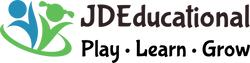


 Was this interesting to you?
Was this interesting to you? 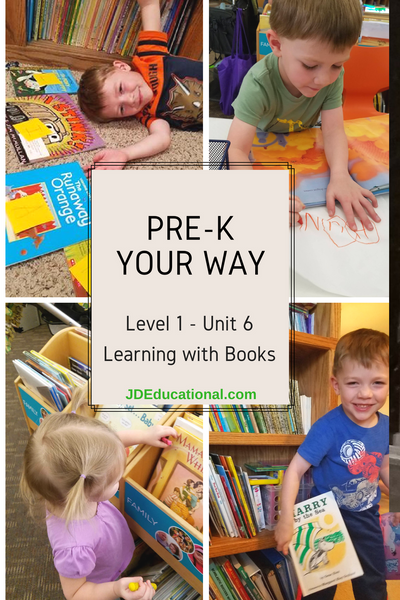
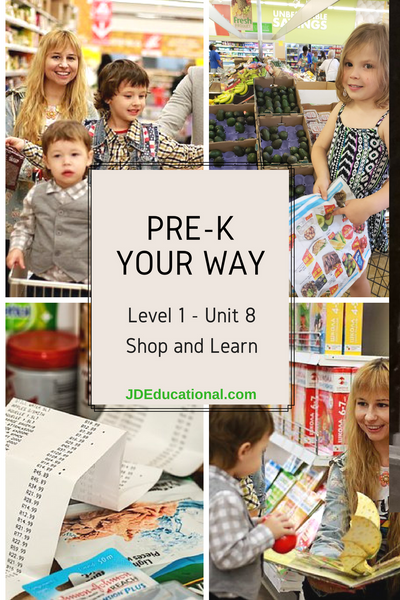
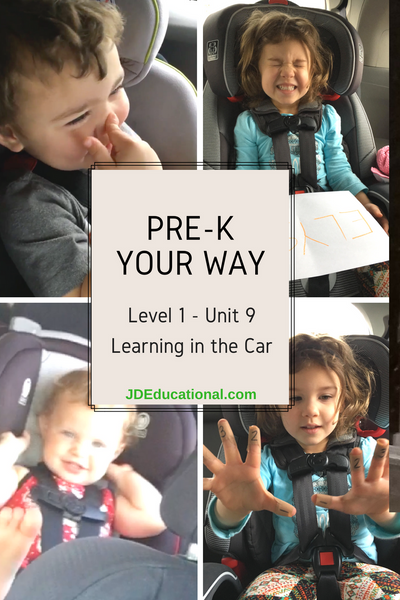

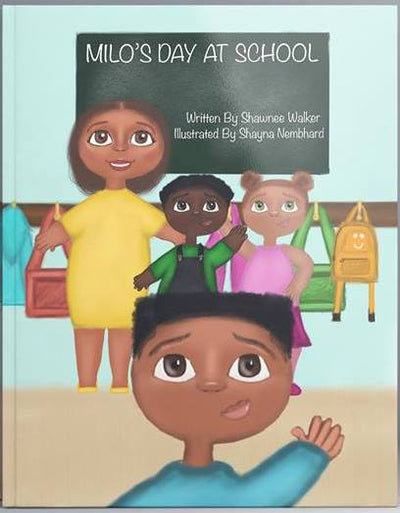

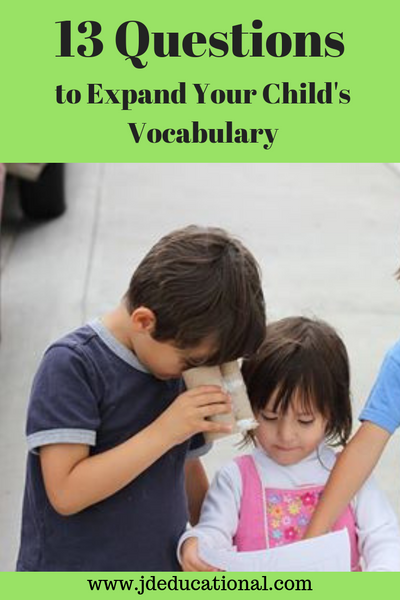
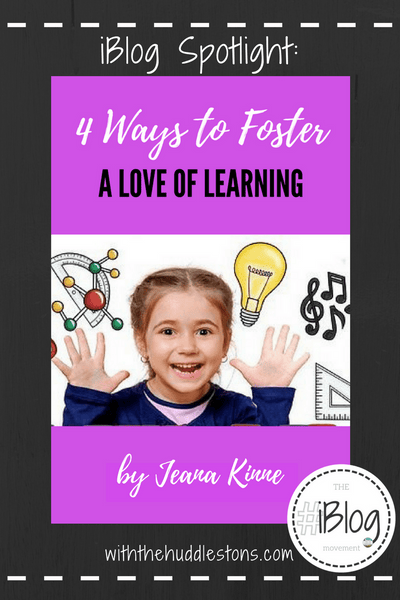
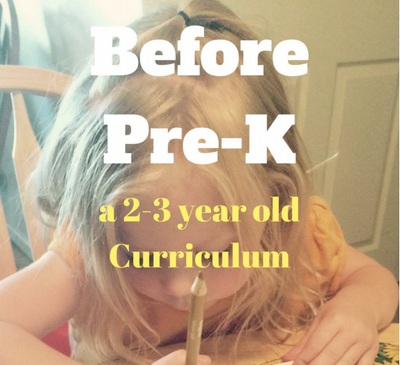
You commented on my post in homeschooling preschoolers and I Thank you very much. Your articles really hit home and encourage me to do what I know to be right not easy. Anyways Thanks.
Very interesting. My kids don’t have an abundance of screen time, as they don’t have their own screens LOL! But I love all your alternative suggestions! Great tips!